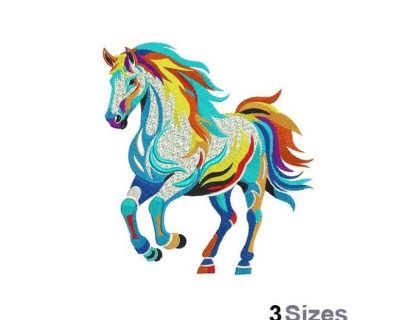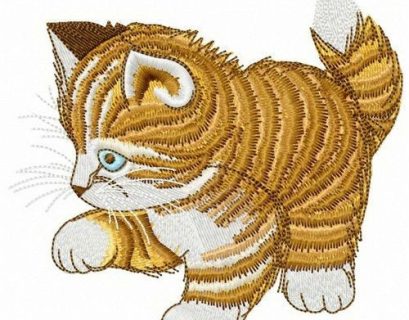appear once stitched. This is invaluable for identifying and resolving potential issues such as thread breaks, pull compensation, and jump stitches before production begins.
3. Vectorizing Images for High-Quality Outputs
Another powerful capability of digitizing applications is vectorizing images. Unlike raster images, which can lose quality when scaled, vector art retains clarity and sharpness at any size. This makes vector files ideal for logos, decals, and printed marketing materials.
Digitizing applications often come equipped with tools for converting raster images into vectors. This involves outlining the key elements of the image and defining them using mathematical formulas. The result is a clean, scalable design that can be resized, modified, or recolored with ease.
Vector art creation is a critical feature for graphic designers, advertising agencies, and anyone who requires adaptable artwork. The precision that vector art provides is unmatched, making it the go-to option for projects that demand high quality at any scale.
4. Customizing Text and Fonts for Unique Designs
A digitizing application also allows users to customize text and fonts to create unique and personalized designs. This feature is especially important for businesses that need branded merchandise, such as embroidered uniforms, promotional products, or custom apparel.
With built-in libraries of fonts and the ability to import custom ones, digitizing software lets designers craft text elements that complement their visuals seamlessly. The application can then convert the text into stitch files for embroidery or vector files for printing and other uses. This level of customization ensures that brands can maintain their visual identity across different platforms and products.
5. Automating Complex Design Elements
Complex design elements, such as gradients, intricate patterns, and layered effects, can be challenging to achieve manually. Digitizing applications simplify this process through automation. For example, features like auto-digitizing can quickly convert a basic image into an embroidery or vector format with minimal input from the user. While manual adjustments are often necessary to perfect the design, these automated features save valuable time and make the software accessible even to those who are not experts.
The automation capabilities extend beyond simple design conversion to include adjustments like stitch density, pathing, and underlay settings. These built-in tools ensure that the final output maintains a high standard of quality, preventing issues like puckering or uneven stitches in embroidery.
6. Enhancing Creativity with 3D and Multi-Layer Effects
Modern digitizing applications have evolved to include support for 3D effects and multi-layer designs. This means that users can create designs that have depth and dimension, perfect for applications in fashion and custom apparel. The ability to add a 3D look to embroidery or print designs adds a touch of uniqueness and sophistication to the final product.
These applications often come with intuitive user interfaces that guide users through the process of adding layers, shadows, and highlights. As a result, even complex 3D designs can be digitized with ease and precision, opening up new creative possibilities for designers and artists.
7. Simulating Realistic Previews for Clients
One of the most beneficial features of digitizing applications is the ability to simulate realistic previews. This is particularly important in industries where clients need to approve a design before production. The software can generate mockups that show how an embroidery design will look on a specific fabric or how a print design will appear on different materials.
These previews help bridge the gap between concept and production, providing clients with an accurate representation of the finished product. The use of digitizing applications in this capacity reduces the risk of miscommunication and ensures that the client’s expectations align with the final result.
8. Supporting a Wide Range of Output Formats
Digitizing applications support various output formats, making them versatile tools for different production needs. Whether the final product is destined for screen printing, embroidery, or digital display, these programs can export designs in formats that suit the production method.
For example, embroidery machines commonly use file formats like DST, PES, and JEF. On the other hand, vector art may need to be exported as SVG, PDF, or AI files for use in print or digital media. This flexibility allows designers and businesses to streamline their workflows and avoid compatibility issues during production.
Conclusion
Digitizing applications have revolutionized the way we create and reproduce designs, making them indispensable tools for artists, designers, and businesses alike. From transforming hand-drawn sketches into digital masterpieces and creating embroidery-ready files to vectorizing images for high-quality outputs, these applications offer a comprehensive set of tools to bring any vision to life. The incorporation of automated features, 3D effects, and realistic previews ensures that the digitizing process is efficient and accessible to a wide range of users. As technology continues to advance, these applications will undoubtedly offer even more innovative solutions, further expanding the creative possibilities for those who use them.