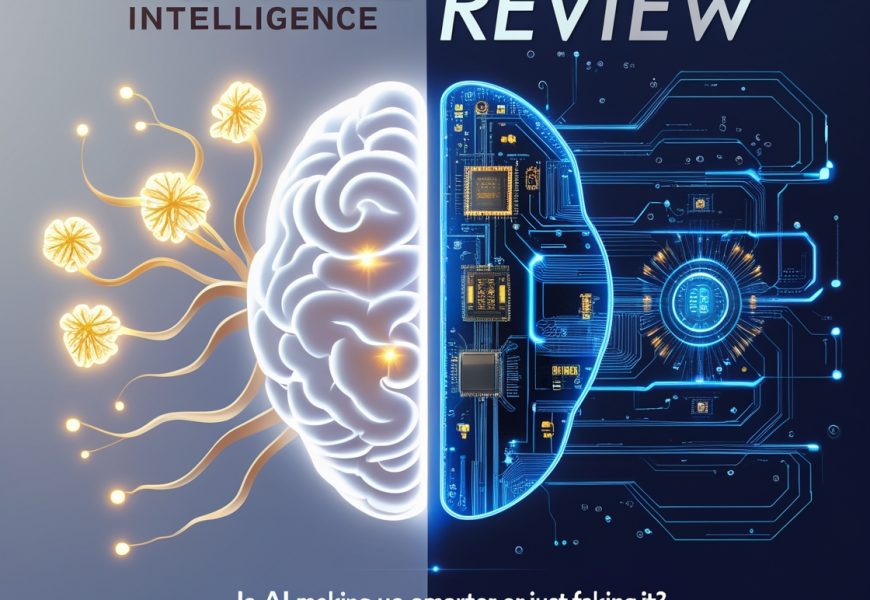Can AI Clean Up a Photo?
In the ever-evolving world of photography, the process of editing and improving photos has become more accessible, thanks to artificial intelligence (AI). Gone are the days when photo editing required intricate knowledge of software and manual adjustments. Now, with the help of AI, even beginners can clean up and enhance their images with just a few clicks. But can AI really clean up a photo as effectively as a human editor? The answer is yes—AI can clean up a photo, and in some cases, it may even outperform traditional editing methods. However, the results depend on the complexity of the task and the tools being used.
Noise Reduction: Enhancing Image Clarity
One of the most common issues photographers face, especially in low-light conditions, is noise—the grainy or pixelated texture that appears when the camera sensor struggles to capture a clean image. In the past, reducing noise involved careful manipulation of the photo in post-processing software. However, AI has significantly simplified this process.
AI-powered tools like Adobe Lightroom and Topaz DeNoise AI are designed to detect and remove noise from images without compromising important details. These tools use machine learning algorithms to analyze the image, identify areas affected by noise, and distinguish them from the actual image content. AI can then remove the unwanted noise while maintaining sharpness and clarity.
This is especially valuable for photographers who work in low-light environments or with high ISO settings, where noise is more likely to occur. AI tools can clean up these images quickly, ensuring that the final photo is clear and free from distracting graininess.
Object Removal: Erasing Distractions
Another powerful way AI can clean up a photo is through object removal. Many photographers encounter situations where unwanted elements, such as a person in the background or an object that ruins the composition, appear in the frame. In the past, removing these elements required a skilled hand and hours of meticulous editing. However, with AI-based software like Adobe Photoshop’s Content-Aware Fill, this process has been simplified.
Content-Aware Fill uses AI to analyze the image and identify the unwanted object. Once identified, the AI fills in the removed area by sampling pixels from the surrounding region, seamlessly blending the background. The result is an image that looks as though the object was never there in the first place. This technology is particularly useful for landscape photographers, where removing distractions like stray people, cars, or trash can drastically improve the composition.
While AI can do an excellent job of removing simple objects, more complex scenes may still require some manual touch-up to ensure a perfect result. For instance, AI might struggle with intricate backgrounds or detailed textures, making human intervention necessary for more precise edits.
Image Sharpening: Bringing Details into Focus
AI can also help clean up a photo by improving its sharpness. A photo might look slightly blurry due to camera shake, subject motion, or poor focus. In such cases, AI-driven tools like Topaz Sharpen AI or Luminar AI can analyze the image and intelligently apply sharpening effects to specific areas that need improvement.
These AI tools work by detecting edges and details within the photo and enhancing them without over-sharpening. Unlike traditional sharpening tools, which can result in unnatural halos around edges or increased noise, AI-powered sharpening maintains the photo’s natural look while improving clarity. This makes AI especially valuable for cleaning up images that suffer from minor blurriness or lack of definition.
Portrait Cleanup: Retouching with AI
When it comes to portrait photography, AI has become an indispensable tool for retouching and cleanup. AI algorithms can identify the face and skin tones in portraits and automatically apply enhancements to make the subject look their best. Popular tools like Facetune and PortraitPro use AI to smooth out skin, remove blemishes, and even whiten teeth—all with minimal effort on the part of the photographer.
AI-powered portrait tools work by detecting imperfections such as acne, wrinkles, and uneven skin tone, then applying subtle adjustments that smooth the skin without making the photo look overly airbrushed. These AI tools can also adjust lighting to highlight facial features, giving portraits a more polished, professional appearance.
Beyond skin smoothing, AI can also perform other tasks like enhancing eye brightness, adjusting facial features, or adding makeup effects. These automatic adjustments are particularly useful for photographers who need to process large numbers of portraits quickly and efficiently.
Image Color Correction and Enhancements
Another way AI can clean up photos is through color correction and enhancement. AI tools can analyze the image to identify areas where color imbalances exist and automatically adjust the hues, saturation, and brightness. This is especially helpful when dealing with images taken under challenging lighting conditions, such as tungsten light or harsh sunlight.
For instance, AI can help correct white balance issues in a photo, ensuring that the colors appear natural and accurate. It can also enhance the vibrancy of dull images, making them pop without the need for manual adjustment. AI algorithms can even identify specific areas of an image, like the sky or skin tones, and apply targeted adjustments to bring out the best in each element of the photo.
AI-Assisted Restoration: Reviving Old Photos
AI isn’t only useful for modern digital images—it can also play a crucial role in restoring old or damaged photos. Many AI tools now include features designed to clean up old photographs, remove scratches, and restore faded colors. AI models can analyze the photo’s texture and apply corrections to make the image look as if it were taken recently, even if it’s several decades old.
Tools like DeOldify use deep learning algorithms to colorize black-and-white photos and enhance their details, making them look more vibrant and clear. This ability to revive old photos is a game-changer for families or historians who want to preserve memories in a digital format.
Limitations of AI in Photo Cleanup
Despite its impressive capabilities, AI is not without limitations. While AI tools can clean up a photo effectively, they are not perfect, and some tasks may still require a human touch. For example, in highly complex scenes with lots of fine details, AI might struggle to maintain the integrity of the image. Similarly, AI may not always be able to recognize the intent behind an image, which can lead to unwanted edits or oversights.
Furthermore, over-reliance on AI can result in generic, overly processed images. For photographers looking to maintain their unique style or creative vision, AI edits may sometimes feel too automated or lacking in artistic nuance.
Conclusion
In conclusion, AI has revolutionized the way we clean up and enhance photos. Whether it’s reducing noise, removing objects, sharpening images, or retouching portraits, AI offers powerful tools that make photo editing more accessible and efficient. While not flawless, AI can certainly improve the quality of images, particularly for those who need quick and effective fixes. As AI continues to evolve, its role in photo cleanup will only become more refined, offering even more advanced features for photographers and editors alike. However, for those seeking a highly personalized or intricate edit, a human touch will still be necessary.